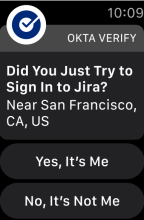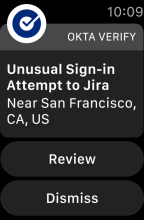Sign in with Okta Verify on Apple Watch
You can view, approve, or reject Okta Verify sign-in notifications from your Apple Watch.
After you pair your watch with an iPhone, Okta Verify notifications are automatically mirrored to the watch when the phone is locked. You can change this behavior in the Apple Watch app on your iPhone.
If you choose to authenticate with a push notification, approve the notification on your watch if your iPhone is locked. After you approve the notification, you gain access to the Okta-protected app account.
If Okta detects an unusual sign-in attempt, Okta Verify prompts you to review the sign-in details. In this case, use the app on your phone to review the sign-in attempt. Besides verifying the sign-in location and device, you might also be prompted to match a set of numbers to confirm your identity.