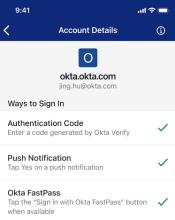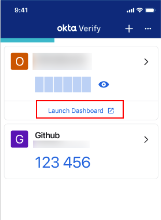Open the Okta End-User Dashboard from Okta Verify on iOS devices
If your device is set up for Okta FastPass, you can launch the apps dashboard from Okta Verify.
Note for administrators: This feature is only available on Okta Identity Engine.
Before you begin
Ensure that the following conditions are met:
-
Okta FastPass is set up in Okta Verify. To check, open Okta Verify on your device and tap your account. On the Account Details page, if Okta FastPass is set up, it has a check mark.
- You have the latest version of Okta Verify. For details, see Set up Okta Verify on iOS devices.
Start this task
- Open Okta Verify.
- Tap Launch Dashboard.
The browser opens.
- If prompted, choose a security method to confirm your identity, or enter your email address and tap Next.
- Verify your identity.
Enter your password or authenticate according to the security method that you selected.
The Okta End-User Dashboard opens and you can use your applications.