Check Point RADIUS integration flow
This page describes Check Point RADIUS integration flow.
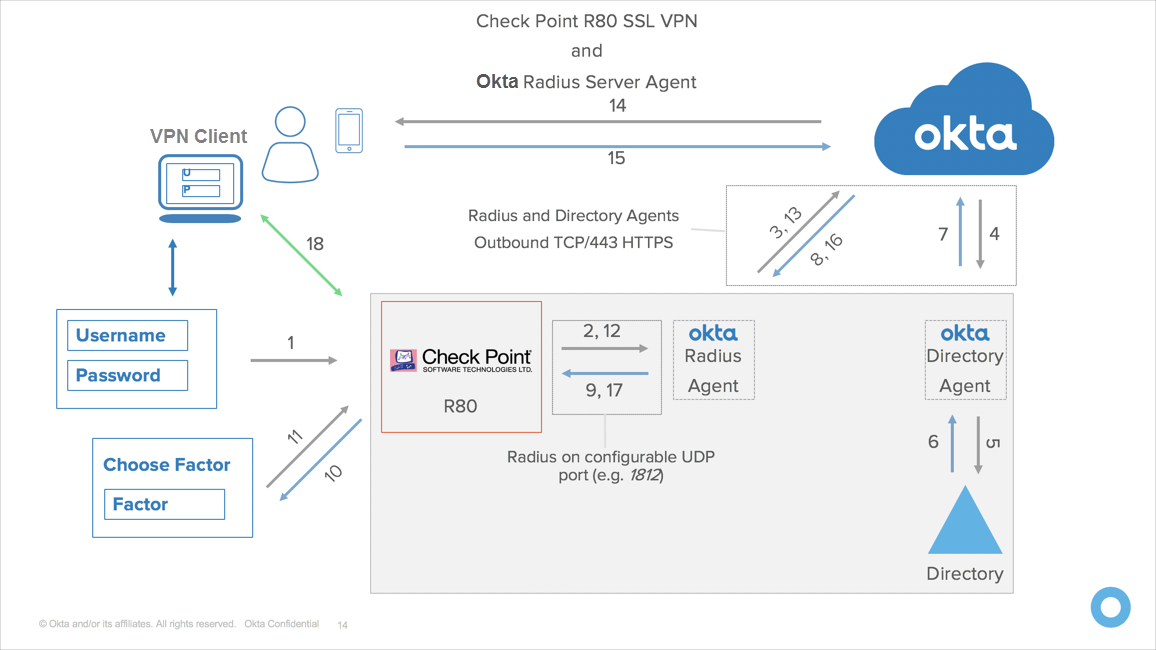
- User Logs in with Username/Password
- Gateway receives data and forwards via Radius to Okta RADIUS Server Agent
- Okta RADIUS Server Agent sends to Okta Identity Cloud
- Okta Identify Cloud Determines the Authentication source and responds or optionally forwards to on-prem directory agent
- Optional: Directory Agent sends Password to Directory
- Optional: Directory Confirms the password
- Optional: Directory Agent Confirms the password to Okta Identity Cloud
- Okta Identity Cloud evaluates the authentication policy and as required sends a message to the Okta RADIUS Server Agent to challenge the user for a factor
- The Okta RADIUS Server Agent relays the challenge message to the Gateway
- The Gateway displays a message to select a factor to the user
- User supplies the desired factor
- Gateway receives data and forwards via Radius to Okta RADIUS Server Agent
- Okta RADIUS Server Agent sends to Okta Identity Cloud
- Okta Identify Cloud evaluates the Choice and triggers the appropriate response (push message shown)
- Push message is received and Responded to by the user
- Success Message returned to the Okta RADIUS Server Agent
- Success Message returned to the gateway
- Connected

