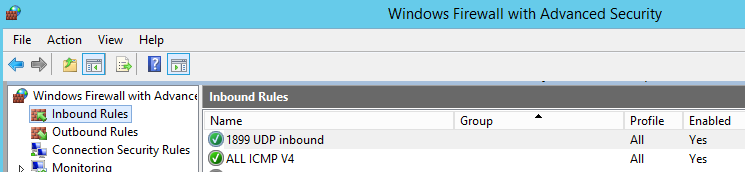Configure AWS inbound rules
Instance B must be able to communicate with the AWS Directory Service. Inbound rules are used to configure the required ports/protocol to grant the required access. During this task we willl create the required AWS inbound rules to allow Instance B, hosting the RADIUS agent, to communicate with the AWS Directory Service.
Configure inbound rules
-
In your browser, navigate to your AWS Workspace and login as an administrator.
-
In a browser Navigate to the AWS Workspace.
-
Select the Directories tab.
-
In the Details section for the selected directory note the Directory ID
.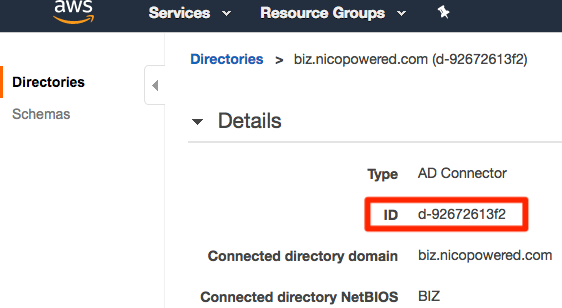 .
. -
Navigate to the security groups page and determine the group ID for the associated group name.
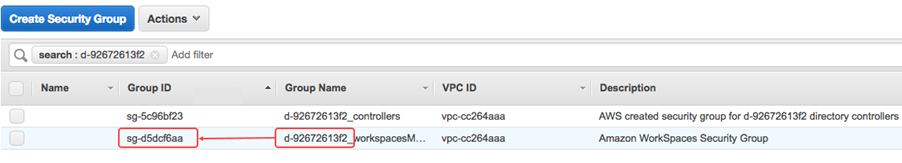
-
Using the Group ID, navigate to the security group.
-
Create an inbound rule with values:
Field Value Protocol UDP Port Range 1899
When complete the new inbound rule will resemble:
Note: You may be required to create a Windows firewall rule to allow UDP traffic on the required port.