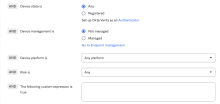Add a custom expression to an authentication policy
You can add a custom expression to any authentication policy that is used with Okta FastPass.
You can’t use ChromeOS in custom expressions.
- Select the policy you want to update.
- Click the Rules tab.
- Click Add Rule.
- In the AND The following custom expression is true field, enter your custom expression.
- Click Save.
See Expression Language attributes for devices for information about Expression Language (EL) attributes for devices and EL operators.