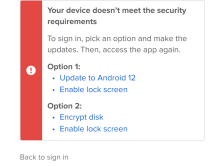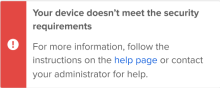Add user help for device assurance
When a user is denied access to a resource due to noncompliance with a device assurance policy, the Sign-In Widget provides a link to more instructions. You can also enable remediation instructions directly in the Sign-In Widget.
-
In the Admin Console, go to .
-
In the User help section, click Edit.
-
To include remediation instructions in the Sign-In Widget, select Display device error remediation in the browser when access is denied. The remediation steps include links to Okta troubleshooting documentation for users.
-
Configure the help page link.
-
Link to Okta help documentation: Choose this option if you want to provide users with Okta help documentation.
-
Link to a custom help page: Choose this option if you want to provide users with your own custom help documentation. If you select this option, enter the URL for your documentation in the Custom help URL field.
-
-
Click Save.
To view the remediation messages and learn what device assurance rules trigger these messages, see Remediation messages for device assurance.
Related topics
Add device assurance to an authentication policy