Determine AWS region
An AWS region is required to convert an OVA image to an AWS AMI image.
During this task you will determine your region. Note that if you have installed and configured the command line interface, you can skip this step as you previously determined your region.
- Open a browser to https://signin.aws.amazon.com/
- Sign in to the AWS Console.
- Examine the default region as shown to the right of account information.
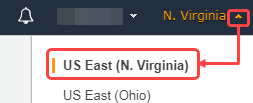
- Open a terminal.
-
Use the aws configure list command to determine your current region.
For example:
$ aws configure list ... region us-east-1 config file ~/.aws/config ...
For more information on AWS regions and availability zones see Regions and Availability Zones in the Amazon Web Services documentation.
