Develop advanced Access Gateway policy
An advanced policy consists of one or more statements. Policy statements:
- Run in the order specified.
- End with a semicolon.
- Can define variables.
- Can read and write Access Gateway and HTTP session variables.
- Support if/then style conditional constructs.
- Support grouping statements into blocks.
- Support short circuiting, causing execution to cease at that point.
- Support changing and returning HTTP status codes.
- Support URL rewriting.
Known issues
Edit and validate a previously created valid policy
Syntax errors in a previously valid policy custom configuration can be undetected. Okta recommends that you validate any updated policy custom configuration statements with a new policy that's only used to validate the policy code, and that you discard immediately after validation.
Define an advanced policy
To define an advanced policy:
- Sign in to the Access Gateway Admin UI console.
- Click the Applications tab.
- Click Edit.

- Click Policies.
- Click Edit.
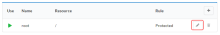
- Expand Advanced.
- In the Custom Configuration box, enter the advanced policy. For example:set $TEST "some value"; proxy_set_header header_test $TEST;
-
Click Not Validated to validate the syntax of the custom configuration. If the validation is successful, the button change to Validated. If it doesn't, correct any syntax errors and revalidate.
- Click Okay to save the custom configuration.
- Click Done to complete the application editing session.
Custom Configuration
A custom configuration consists of comments, one or more statements, session data, performing various tests, and executing follow-up actions on those tests. Custom configurations support the following constructs:
Comments
A # precedes every comment.
#This is a comment. #This comment, preceded by a space. set $TEST "some value"; #this is also a valid comment.Embedded or predefined variables
Embedded variables include all HTTP session, cookie, query, and request header fields, and more than 50 named variables. It's customary to use a prefix when naming and accessing these variables. Common prefixes include:
| Prefix |
Use |
Example |
|---|---|---|
| arg_ |
Access query arguments |
arg_name, where name represents a query variable. |
| cookie_ | Access cookie fields | cookie_name, where name represents some cookie field. |
| http_ | Access arbitrary header field | http_email, where email represents some field in the header. |
| sent_http_ | Response header field | sent_http_email, where email represents some field in the response header. |
A partial list of variables includes:
- $args - All arguments in the request.
- $request_uri - complete original request URI (with arguments).
- $uri - Content URI in request.
- $request_body - Request body.
See Embedded variables for the complete list of embedded variables.
User variables
You can define variables in a custom configuration. You can use them in assignments and in conditional statements.
General format:
set $variablename value;Example:
Conditionals
Conditional statements let you choose whether to execute code based on variable states.
The general format of a conditional statement is:
if (condition) { statement1; statement2; . . . statementn; }Where condition is:
- A variable name. False if empty or 0, otherwise true.
- Comparison between two variables using equality (=) and inequality (!=) operators.
- Matching of a variable against a regular expression.
Example:
if ($arg_test = "demo") { set $policy_type "NO_AUTH";}
In addition, the break directive stops further statement execution. The following provides an example of using the break directive:
if ($arg_test = "demo") { set $policy_type "NO_AUTH"; break; } #Statements after break not executed if condition is trueSee if statement for more information on if statements.
Return codes
Stops processing and returns the specified code to a client.
General format:
return numericReturnCode [optional url];Example:
#Stop executing and return a 404 return 404;Directives
Call directives from the custom configuration, similar to function calls in programming languages. Directives can take parameters. See Alphabetical list of all NGNIX directives.
The general format of a directive is:
directive_name [parameter1 [parameter2 [parametern]]];Custom configurations only support directives that specify the location context. For example: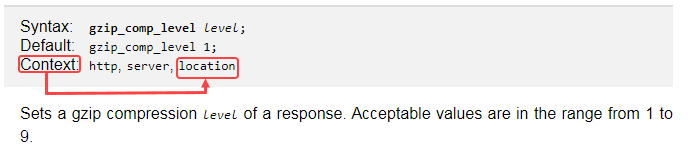
Some examples of directives include the following:
Proxy hide header
By default certain header fields are hidden. The proxy_hide_header field directive can be used to hide other headers.
General format:
proxy_set_header field value;Value can contain text, variables, and their combinations.
Example:
proxy_set_header Host $proxy_host;Proxy set header
Allows redefining or appending fields to the request header.
General format:
proxy_hide_header field;Example:
proxy_hide_header secondaryEmailAddress;Proxy Redirecting
Specify the values to change in the Location and Refresh header fields of a proxied server response.
General format:
proxy_redirect redirect replacement;Example:
proxy_redirect http://general.domain.tbd/abc http://abc.domain.tld;Next Steps
Access Gateway supported application and version information
Add a generic header application
Add a sample policy application
Advanced Access Gateway policy
