Add required access policy
During this task we will create the required policy to route requests to back end protected web resources.
In the original example the following were used:
| URL | Redirect |
| /2nd | 2ndbackend.myportal.com |
| /3rd | 3rdbackend.myportal.com |
Add policy for each of the required redirects.
Policy is broken down into the following:
-
Overall policy, created using the Access Gateway Admin UI console. Defining a specific URI such as /2nd, and acting as a container for Custom configuration.
-
Custom configuration 'code', containing the following sections:
- policy override settings such as policy_type.
- Session variables
- Keys from the SAML representing attributes of the policy
- Required boilerplate code
- Rewrite inbound requests
- Rewrite outbound requests
- Rewrite 302 redirects
- Header fields
Add access policy for each secondary, tertiary and other back ends:
Add policy
- If required select the Policies tab.
- Click Add (
 ) in the policy list header and choose Protected.
) in the policy list header and choose Protected.
See Policy types for more information on policy types. - Change the policy type to Custom.
- Expand Advanced.
- In the Custom Configuration text area enter the following code:
Note: We will enter the code in several sections.
Initially enter the policy type. set $policy_type "PROTECTED"The following policy types are supported:
Policy type Corresponding policy_type Protected PROTECTED Not Protected NO_AUTH Protected Rule PROTECTED_REGEX Adaptive Rule Not supported
See Policy types for a complete list of all policy types.
Specify session variables
- Follow the set $policy_* statements with:
#Session variables set $UserName ''; set $oag_username ''; set $RemoteIP ''; set $RelayDomain ''; set $SESSIONID '';
Map SAML keys
- For each attribute specify a corresponding set of indexed variables. These are key(s) from the SAML Assertion and there must be a one to one correspondence between application attributes and indexed variables.
Assuming there were three attributes, as shown below, we would then create three set statements plus an additional count set> statement.
Note that the field names must match those provided in the Name column. Also note that the $_argc variable must match the total attributes, in this example 3.
#SAML key mapping set $_1 'oagusername'; set $_2 'firstname'; set $_3 'lastname'; set $_argc 3;For example:
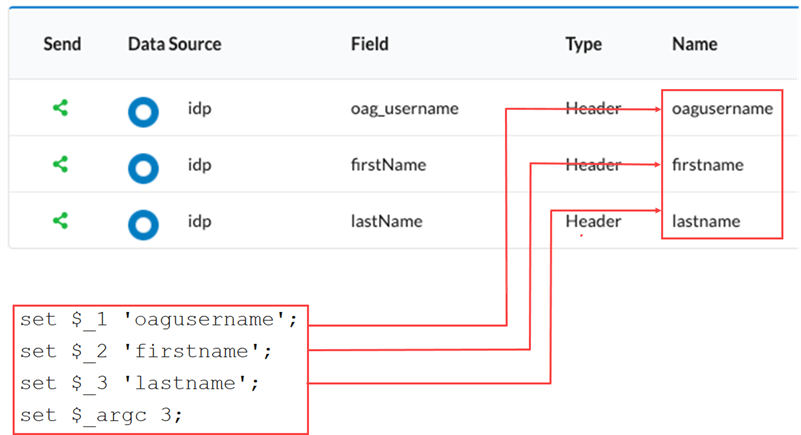
Add boilerplate
- Follow set statements with two required statements, shown below:
# process request policies access_by_lua_file conf/authSession.lua; # resolver -required if using domain and not IP resolver 127.0.0.1;
Inbound rewrites
Note the following which represent simple text substitutions:
<APP_PATH> - URI of the OAG app that should be passed to the additional back-end proxied server.
For example /2nd.
Rewrite inbound relative and absolute requests.
# rewrite incoming requests to remove the /2nd # for relative links # subs_filter href=“/ href=“/<APP_PATH>/ gir; # template subs_filter href=“/ href=“/2nd/ gir; # example #for absolute links: #subs_filter ‘/’ ‘/<APP_PATH>/’; # template subs_filter ‘/’ ‘/2nd/’; # example
Outbound rewrites
-
Rewrite outbound relative and absolute requests.
# Rewrite outbound requests to add back in /2nd # for absolute links subs_filter http://<APP_PATH>./2ndbackend.myportal.com https://$http_host/<APP_PATH>/ gir; # for relative links: subs_filter href="/ href="/,<APP_PATH>/ gi;
302 redirects
-
302 redirects.
# rewrite for 302 redirects proxy_redirect http://2ndbackend.myportal.com/ https://www.myportal.com/2nd/;
Proxy to new backend
- Enter the final proxy_pass statement. proxy_pass http://2ndbackend.myportal.com/;
Header fields
- Add the following statements.
Note that you will need add all required headers to the request, which may be a subset of the original attribute values. # common managed directives include /etc/nginx/conf/icsgw_location_common.conf; # Include headers for application proxy_set_header oag_username $_1; proxy_set_header firstname $_2; proxy_set_header lastname $_3; # set to hostname that the protected upstream app needs proxy_set_header host localhost; - Click Not validated to validate the code block.
On success the Not validated button will become Valid. - Correct any errors and click Okay to finalize the policy.
- Click Done to complete the application.
The following example shows the completed code block for redirecting all requests for www.myportal.com/2nd to 2ndbackend.myportal.com.
set $policy_type "PROTECTED";
# The values from auth Session
set $UserName '';
set $oag_username '';
set $RemoteIP '';
set $RelayDomain '';
set $SESSIONID '';
# Key(s) from the SAML Assertion
# authSession will look in the session for these key
# and populate the indexed variables
set $_1 'oagusername';
set $_2 'firstname';
set $_3 'lastname';
set $_argc 3;
# process request policies
access_by_lua_file conf/authSession.lua;
# resolver -required if using domain and not IP
resolver 127.0.0.1;
# rewrite incoming requests to remove the /2nd
# for relative links:
subs_filter href=“/ href=“/2nd/ gir;
# for absolute links:
subs_filter ‘/’ ‘/2nd/’;
# Rewrite outbound requests to add back in /2nd
# for absolute links
subs_filter http://2nd./2ndbackend.myportal.com https://$http_host/2nd/ gir;
# for relative links
subs_filter href="/ href="/2nd/ gi;
proxy_pass http://2ndbackend.myportal.com/;
# common managed directives
include /etc/nginx/conf/icsgw_location_common.conf;
# Include headers for application
proxy_set_header oagusername $_1;
proxy_set_header firstname $_2;
proxy_set_header lastnamename $_3;
# set to hostname that the protected upstream app needs
proxy_set_header host $host;
Next steps
Repeat the process, adding a new policy for each of the required URI/redirects. In the example given we would add an additional policy for /3rd redirecting to https://3rdbackend.myportal.com/.
