Client certificate validation behavior
Certificate validation behavior is an Early Access feature. To enable it, contact Okta Support.
Available since Access Gateway version 2021.1.0
Topics
Background
Access Gateway makes use of certificates in various ways:
- To establish and manage SSL/TLS. See Certificate use.
- As an additional authentication method when validating requests.
In the second scenario, a certificate chain is loaded into Access Gateway and requests containing a client certificate are validated against valid end user certificates from that chain.
In general, certificate chains are composed of:
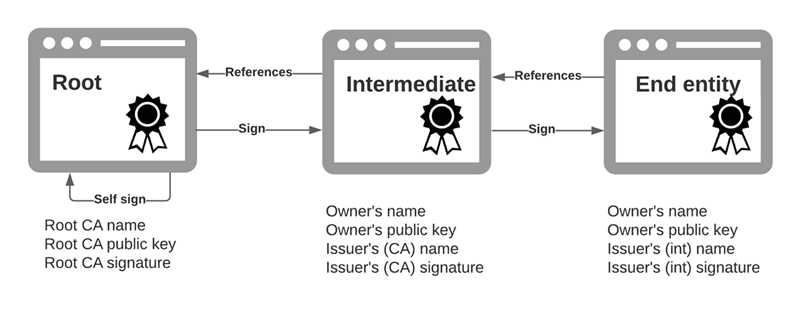
- A root certificate, provided by a known certificate authority such as DigiCert, Thawte or a similar provider.
- one or more Intermediate certificates, typically assigned to a company and signed by a root CA. There can and often are multiple intermediate certificates. For example by department or division within a given company.
- End entity certificates, the final certificate assigned to a given entity. End entity certificates are used for validation.
Access Gateway and certificate chains
Access Gateway uses certificate chains to validate applications using behaviors. The aspects of the process are:
- Manage certificate chains - The Access Gateway Management console is used to add, view, and otherwise manage certificate chains.
- Update certificate revocation lists- Access Gateway periodically refreshes Certificate Revocation Lists (CRLs) using the lifetime and refresh intervals specified in the management console. See Manage CRL settings in Certificate chain operations.
- Specify certificate validation - Applications validate against certificates using the valid certificate behavior. See Certificate validation behavior in Define application behaviors
At run-time, when enabled, application requests are validated against one of the certificate validation behaviors, including:
- Default behavior, no certificate based validation occurs.
- On certificate validation failure:
- Forward the request to a custom URL/URI.
- Display a blank page but return a 405 status code.
- Display an invalid certificate error page.
