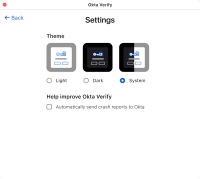Share diagnostic information with Okta from your macOS device
You can help improve Okta Verify, by sharing your Okta Verify diagnostic and crash information with Okta. This information is anonymous, it does not include any personal information.
Note for administrators: Okta Verify for macOS is only available on Okta Identity Engine.
Okta Verify features are available based on configurations made by your organization.
Share diagnostic information with Okta
When you share Okta Verify diagnostic and crash information with Okta, your device sends information to Okta about what's working and what's not working. You can stop sharing diagnostic information at any time.
If you are adding a new account to Okta Verify, select the Automatically send crash reports to Okta checkbox on the How it works screen to share diagnostic information with Okta.
- Open Okta Verify.
- Click the gear icon.
- Select the Automatically send crash reports to Okta checkbox.
- Optional. Click Back to return to the Accounts screen.
For example, click the Okta Verify desktop shortcut, or if the app is running, from the menu bar extras, click the Okta Verify icon > Open.
If your org has manually set reporting settings, this option is not available for selection.
Stop sharing diagnostic information with Okta
- Open Okta Verify.
- Click the gear icon.
- Clear the Share information regarding crashes and diagnostics with Okta checkbox.
- Optional. Click Back to return to the Accounts screen.
For example, click the Okta Verify desktop shortcut, or if the app is running, from the menu bar extras, click the Okta Verify icon > Open.
If your org requires information, this option is not available for selection.