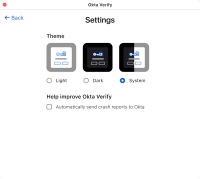Manage the Okta Verify display theme on macOS devices
To make text easier to read, you can change your display theme.
Note for administrators: Okta Verify for macOS is only available on Okta Identity Engine.
Okta Verify features are available based on configurations made by your organization.
- Open Okta Verify.
- Click the gear icon.
- Click the required display theme: Light, Dark, or the System display theme.
- Optional. Click Back to return to the Accounts screen.
For example, click the Okta Verify desktop shortcut, or if the app is running, from the menu bar extras, click the Okta Verify icon > Open.