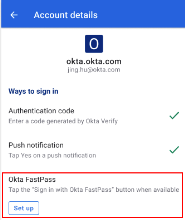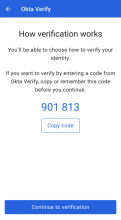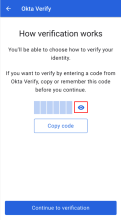Set up Okta FastPass on Android devices
If your organization uses Okta FastPass, you can set up this authentication option when you add your Okta Verify account or later, when prompted by your technology department. With Okta FastPass, you can access Okta-protected applications securely without providing your password.
Note for administrators: This feature is only available on Okta Identity Engine.
If your organization asked you to set up Okta FastPass, but this option isn’t available on the Account details page, go to your organization’s app dashboard on another device. Click the arrow beside your name, select , and then click Set Up. Follow the instructions to add a new Okta Verify account on your device. The new account comes with Okta FastPass.
- Open Okta Verify and tap your account.
- On the Account details page, go to and tap Set up.
- Read about using Okta FastPass to sign in to apps and tap Set up.
- To proceed with identity verification, tap or Next or Sign in.
- If Okta Verify displays a code, tap . Otherwise, skip to the next step.
The six-digit code that you copied might be required in a later step. If the code is hidden and you want to view it, tap the Reveal icon.
The code is renewed every 30 seconds. - Enter your email address. This is the address where you received Okta Verify or Okta FastPass setup instructions from your organization.
- Confirm your identity. Select a security method:
- If you select Use my password, enter your password and tap Verify.
- If you select Enter a code, paste the code you copied in Step 4 and tap Verify.
- If prompted, enable biometrics. Tap Enable.
- Read any process permission requests and alerts.
The Setup complete screen confirms that you enabled Okta FastPass. - Tap Done to finalize the procedure.
Okta FastPass is now listed as an authentication option on the Account details page.
If you have other Okta Verify accounts with Okta FastPass within the same organization, you can choose which account is used when you sign in to apps with Okta FastPass. See Set the default Okta FastPass account on Android devices.