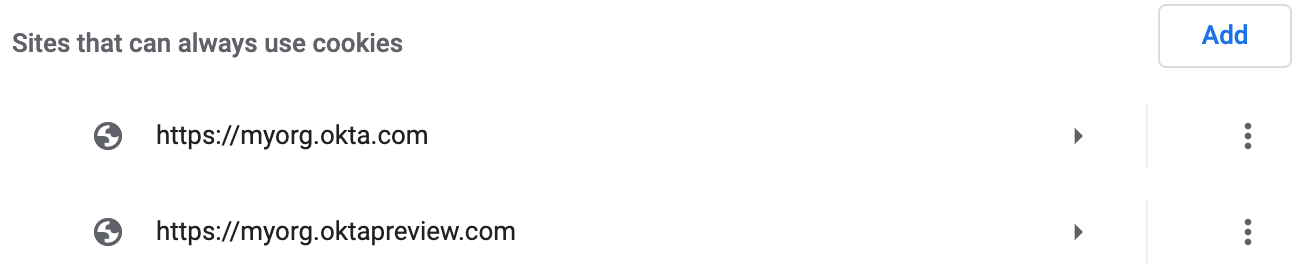Allow third-party cookies
All apps that can be configured using SAML have inline instructions that guide you through the configuration. If you have blocked third-party cookies on your site, these instructions are prevented from appearing correctly.
Ensure that your browser allows cookies from your Okta org URL. From your browser’s page for setting third-party cookies, use the following URL, for example, to add Okta, as shown as an example in Chrome below.- https://myorg.okta.com
- https://myorg.oktapreview.com