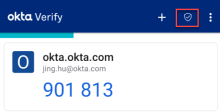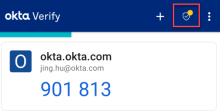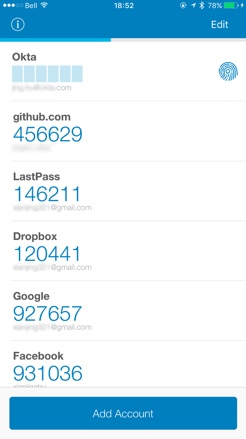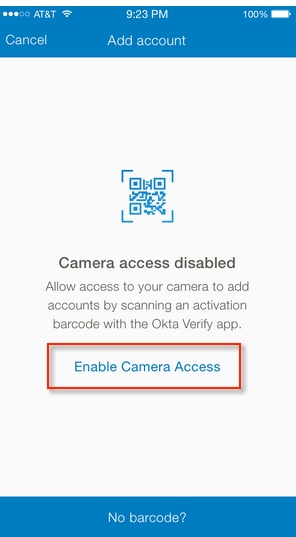Okta Verify Release Notes
Help us improve our release notes by filling out this short survey.
Okta Verify for Android
Download: Go to Google Play or Okta Admin Console (Settings > Downloads). See Download Okta Android apps from the Admin Console.
Version: 7.18.1
Deployment date: August 23, 2023
Release summary
Some Android users couldn't sign in with Okta FastPass when the app sign-on policy required phishing-resistant factor constraints. (OKTA-638876)
Okta Verify for iOS
Download: Apple App Store
Version: 9.1.1
Deployment date: August 16, 2023
Release summary
-
This version includes internal improvements and fixes.
Android archive
Version: 7.18.0
Deployment date: August 16, 2023
Release summary
-
This version includes internal improvements and fixes.
Version: 7.17.1
Deployment date: July 18, 2023
Release summary
-
Admins can now collect the device serial number on managed Android devices. See Managed app configurations for Android devices.
-
Other internal fixes.
Version: 7.16.1
Deployment date: June 20, 2023
Release summary
-
This version includes internal improvements and fixes.
Version: 7.15.0
Deployment date: May 15, 2023
Release summary
-
This version includes internal improvements and fixes.
Version: 7.14.0
Deployment date: April 6, 2023
Release summary
-
Custom logos appeared blurry in some push notifications.
-
Other internal fixes.
Version: 7.13.0
Deployment date: March 6, 2023
Release summary
-
This version includes internal improvements and fixes.
Version: 7.12.2
Deployment date: February 10, 2023
Release summary
-
You can now mute the Sign in faster with Okta FastPass notification by tapping it and then turning off notifications on the Settings page. However, ensure that notifications for the Okta Verify application are still enabled.
-
Other internal fixes.
Version: 7.11.2
Deployment date: January 12, 2023
Release summary
-
When Okta Verify was in the work profile, some users who tried to enable biometrics were redirected to the wrong Settings page. (OKTA-534684)
-
Some managed devices were treated and shown as unmanaged on the Devices page in the Admin Console. (OKTA-566175)
-
Other internal fixes.
Version: 7.10.2
Deployment date: November 29, 2022
Release summary
-
This version includes internal improvements and fixes.
Version: 7.9.2
Deployment date: October 17, 2022
Release summary
-
From the Settings menu, users can now select the Okta Verify display theme: light, dark, or system default. See Manage Okta Verify settings on Android devices.
-
Users can now access the Device health page from the Okta Verify main page.
A badge on the icon indicates if device health remediation is required.
- Other internal fixes.
Version: 7.8.1
Deployment date: September 12, 2022
Release summary
- When users authenticate with Okta Verify push notifications, the name of the app they want to access is included in the notification. If Okta detects an unusual sign-in attempt, the user is prompted to review the sign-in details before they can approve the push notification. See Sign in with an Okta Verify push notification (Android).
- Starting with this release, Android 13 is supported. Android 8 is no longer supported. See Supported platforms for Okta Verify.
- If users install Okta Verify on Android 13, the account setup wizard prompts users to allow Okta Verify notifications. See Set up Okta Verify on Android devices.
- Other internal fixes.
Version: 7.7.2
Deployment date: August 9, 2022
Release summary
- This version includes several internal improvements and fixes.
Version: 7.6.0
Deployment date: July 5, 2022
Release summary
- This version includes several internal improvements and fixes.
Version: 7.5.1
Deployment date: June 6, 2022
Release summary
- This version includes several internal improvements and fixes.
Version: 7.4.0
Deployment date: May 02, 2022
Release summary
- Users were unable to connect to some custom URLs with Okta Verify.
(OKTA-483656) - Other internal fixes.
Version: 7.3.0
Deployment date: April 4, 2022
Release summary
- This version includes several internal improvements and fixes.
Version 7.3.0 is now available on the Downloads page in the Okta Admin Console. This provides an alternative way to access Okta Android installation software (APK files) in locations where the Google Play Store and Google Services are not available (for example, in China).
For more information, see Download Okta Android apps from the Admin Console.
Version: 7.2.0
Deployment date: March 10, 2022
Release summary
- This version includes several internal improvements and fixes.
Version: 7.1.0
Deployment date: February 7, 2022
Release summary
- This version includes several internal improvements and fixes.
Version 7.1.0 is now available on the Downloads page in the Okta Admin Console. This provides an alternative way to access Okta Android installation software (APK files) in locations where the Google Play Store and Google Services are not available (for example, in China).
For more information, see Download Okta Android apps from the Admin Console.
Version: 7.0.1
Deployment date: January 3, 2022
Release summary
- This version of Okta Verify supports the Generally Available Okta FastPass solution.
- The Okta Verify account setup wizard provides additional instructions for adding an account with a QR code. For details, see Set up Okta Verify by using a QR code.
- The Okta Verify icon color is updated.
- Other internal fixes.
Version: 6.10.1
Deployment date: November 9, 2021
Release summary
- This version includes several internal improvements and fixes.
Version: 6.9.1
Deployment date: October 18, 2021
Release summary
- Starting with this release, Android 7 is no longer supported. See Supported platforms, browsers, and operating systems.
- Other internal fixes.
Version: 6.8.1
Deployment date: September 13, 2021
Release summary
- In translated versions of Okta Verify, the text didn’t fit inside the Accept and Deny buttons of the push notification.
(OKTA-350373) - Other internal fixes.
Version: 6.7.0
Deployment date: August 2, 2021
Release summary
- This version includes internal improvements and fixes.
Version: 6.6.2
Deployment date: July 12, 2021
Release summary
- A company's old logo continued to appear in Okta Verify although it had been updated.
(OKTA-387836) - Internal fixes.
Version: 6.5.1
Deployment date: June 14, 2021
Features and enhancements
When users access the Okta Verify Help from Android devices, they are redirected to documentation that is specific to their operating system.
Bug fixes
- Internal fixes.
Version: 6.4.0
Deployment date: May 17, 2021
Release summary
- This version includes various internal improvements and fixes.
Version: 6.3.2
Deployment date: May 3, 2021
Release summary
- This version includes various internal improvements and fixes.
Version: 6.2.2
Deployment date: March 18, 2021
Features and enhancements
- The Okta Verify translation has been updated in this version.
In , users can check if the app is managed. This information helps administrators troubleshoot device management problems.
Bug fixes
- Various internal fixes.
Version: 6.0.1
Deployment date: November 30, 2020
Release summary
- Starting with this release, Android 6 is no longer supported.
OKTA-327665 - The new user interface simplifies your device enrollment and helps you manage your accounts.
OKTA-342824 On Android devices, users can now test beta versions of Okta Verify using Google Play. To start testing, open Okta Verify and go to Settings > Join beta. See Try new Android apps before they’re officially released.
OKTA-342898- Other internal improvements.
Version: 6.1.1
Deployment date: January 4, 2020
Release summary
- On Android devices using the right-to-left layout direction, the temporary six-digit code displayed in Okta Verify was confusing.
(OKTA-352082) - Other internal improvements.
Version: 5.8.1
Deployment date: October 20, 2020
Release summary
This version includes several internal improvements.
Version: 5.7.1
Deployment date: September 29, 2020
Release summary
This release fixed potential security vulnerabilities and includes several internal improvements.
Version: 5.6.0
Deployment date: August 24, 2020
Release summary
This version includes several internal improvements.
Version: 5.5.0
Deployment date: August 3, 2020
Release summary
- The Okta Verify translation was updated.
Version 5.5.0 is now available for administrators on the Downloads page. This provides an alternative way to access Okta Android installation software (APK files) in locations where the Google Play Store and Google Services are not available (for example, in China). For more information about downloadable Android installers, see Distributing Okta Android apps outside the Google Play Store.
- Other internal improvements.
Version: 5.3.0
Deployment date: June 4, 2020
Release summary
This version includes several internal improvements.
Version: 5.2.0
Deployment date: May 12, 2020
Release summary
This version includes several internal improvements.
Version: 5.0.1
Deployment date: November 13, 2019
Release summary
- If enabled for your org, Okta Verify push notifications can now leverage the power of Risk scoring to provide a more secure, context-aware sign-in.
Updated the color of text, icons, and other elements in the app
Reduced the time it takes customer org logo updates to appear in the Push challenge screen.
Various updates throughout the app in all Okta-supported languages.
- Fixed an issue in which users were erroneously shown a notification about possible malicious activity.
Fixed an issue that prevented the Terms and Conditions page from displaying.
Version: 4.16.0
Deployment date: September 4, 2019
Release summary
Version: 4.12.1
Deployment date: June 19, 2019
Release summary
- Improved accessibility support for screen readers.
- Enhanced app colors and contrast plus other general accessibility improvements.
- Added support for accounts that are unable to display a verification code as expected.
- Added an in-app link to end-user documentation and updated the Third Party Notices link.
- Added enrollment support to allow QR code scanning for devices without Google Play Services.
- Removed app support for Android Wear.
Version: 4.10.0
Deployment date: May 1, 2019
Release summary
- The UI and localization were improved to display accounts in a list format instead of the TOTP code view.
- The app crashed on launch when a factor was deleted or removed. (OKTA-210874)
- Some push notifications did not clear when tapped. (OKTA-218314)
Version: 4.8.0
Deployment date: February 27, 2019
Release summary
- Added language support for Vietnamese
- Enrollment issues no longer occur in devices that are set to Arabic as the default language
- Improved general enrollment experience
Version: 4.6.1
Deployment date: December 11, 2018
Release summary
- Push notification format improvements
- Localization support for Norwegian Bokmål, Greek (modern), and Turkish
- Security provider updates and general bug fixes
Version: 4.4.0
Deployment date: November 6, 2018
Release summary
- This Early Access release adds a new setting to enable FIPS-mode encryption for all security operations using the FIPS 140-2 standards. To learn more about FIPS standards, refer to FIPS 140-2 Security Requirements. For more information about this Early Access feature, refer to Using Okta Verify.
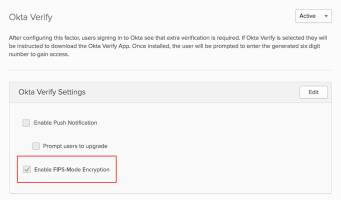
Version: 4.2.0
Deployment date: September 5, 2018
Release summary
When enrolling a device, new Okta Verify users are now prompted to grant the camera permission for QR codes to be scanned successfully.
Push notifications that have expired after 5 minutes of inactivity no longer persist and are now removed silently.
Version: 4.0.1
Deployment date: August 15, 2018
Release summary
- Early Access: Added support for admins to require user data storage in the Android hardware-backed keystore. This feature improves user security based on the Federal Identity, Credential, and Access Management (FICAM) architecture. For information on how to enable this feature, refer to the section Hardware Key Storage on Android Devices in Okta Verify.
Version: 3.12.0
Deployment date: June 12, 2018
Release summary
- OKTA-167166 - Verification request notifications that are approved from a locked device no longer redirect to the challenge screen. For more information about verification request notifications, refer to Using Okta Verify.
Version: 3.10.0
Deployment date: April 17, 2018
Release summary
- Adds support for Okta's Custom URL Domain feature, scheduled for Early Access availability in early May.
Version: 3.8.0
Deployment date: February 8, 2018
Release summary
- OKTA-139288/147690 – When signing in to Okta, some users received a second in-app MFA challenge after completing the initial challenge.
- OKTA -142172 – When tapping separate push notifications to sign in to separate Okta orgs, access to the first org succeeded, but access to subsequent orgs did not.
- OKTA-146460 – Some text in the Okta Verify MFA push notification for Android was incorrect.
- OKTA-151330 – Mobile device users were able to approve or deny Okta Verify MFA challenges from locked screens.
- OKTA-151596 – After tapping Accept in Okta Verify to sign in to Okta, the authentication flow became stuck on the loading page.
Version: 3.6.0
Deployment date: December 12, 2017
Release summary
- OKTA-147690 – When signing in to Okta, some users received a second in-app MFA challenge after completing the initial challenge.
Version: 3.2.1
Deployment date: November 6, 2017
Release summary
- OKTA-117445 – After receiving a push authentication request, attempting to open the app instead of tapping the notification action buttons sometimes caused the app to quit unexpectedly.
Version: 3.2.0
Deployment date: October 23, 2017
Release summary
- OKTA-142820 – Under rare circumstances, the app became inoperable immediately after it was launched.
Version: 3.0.0
Deployment date: September 25, 2017
Release summary
Okta Verify now supports multiple accounts, allowing you to use the app to authenticate into multiple organizations.
- For additional clarity and transparency, the legal information in Settings now includes separate menu items for Third Party Software Notices, our Privacy Policy, and our Terms and Conditions.
Version: 2.8.0
Deployment date: November 2, 2016
Release summary
- OKTA-96682 - The Okta Verify app crashed after the splash screen appeared.
- OKTA-78777 - Okta Verify with Push failed to allow the device to communicate with the server.
iOS archive
Version: 9.0.0
Deployment date: July 17, 2023
Release summary
-
Some users couldn't return to the app after authenticating with Okta FastPass because the Close button was missing. (OKTA-614835)
-
Other internal fixes.
Version: 8.2.1
Deployment date: June 13, 2023
Release summary
-
Apple Watch authentication with number challenge and one-time codes is no longer supported. Use a phone or tablet for these sign-in flows. You can still respond to push notifications on your Apple Watch by tapping Yes or No. See Sign in with Okta Verify on Apple Watch.
-
Admins can now collect the unique device identifier and serial number on managed iOS devices. See Managed app configurations for iOS devices.
-
Other internal fixes.
Version: 8.1.1
Deployment date: May 25, 2023
Release summary
-
Some users couldn't delete their Okta Verify accounts. (OKTA-598479)
-
Other internal fixes.
Version: 8.0.1
Deployment date: May 16, 2023
Release summary
-
This version includes internal improvements and fixes.
Version: 7.15.0
Deployment date: March 16, 2023
Release summary
-
During Okta Verify enrollment using a QR code, some customers received the message "Something went wrong. Invalid enrollment data."
- Other internal fixes.
Version: 7.12.0
Deployment date: January 18, 2022
Release summary
-
Starting with this release, iOS 14 is no longer supported. See Supported platforms, browsers, and operating systems.
- Other internal fixes.
Version: 7.10.2
Deployment date: November 29, 2022
Release summary
-
Users can now access the Device Health page from the Okta Verify main page.
A badge on the icon indicates if device health remediation is required.
- Other internal fixes.
Version: 7.9.0
Deployment date: October 5, 2022
Release summary
- This version includes several internal improvements and fixes.
Version: 7.8.0
Deployment date: September 6, 2022
Release summary
- This version includes several internal improvements and fixes.
Version: 7.7.1
Deployment date: August 9, 2022
Release summary
- This version includes several internal improvements and fixes.
Version: 7.6.0
Deployment date: July 18, 2022
Release summary
- This version includes several internal improvements and fixes.
Version: 7.5.0
Deployment date: June 22, 2022
Release summary
- Starting with version 7.5.0, users can't set up Okta Verify on devices that don't have Secure Enclave, such as iPod touch, or iPad without Touch ID.
Version: 7.4.1
Deployment date: May 11, 2022
Release summary
- This version includes several internal improvements and fixes.
Version: 7.3.1
Deployment date: April 18, 2022
Release summary
- This version includes several internal improvements and fixes.
Version: 7.2.0
Deployment date: March 16, 2022
Release summary
- This version includes several internal improvements and fixes.
Version: 7.1.0
Deployment date: February 14, 2022
Release summary
- This version includes several internal improvements and fixes.
Version: 7.0.1
Deployment date: January 3, 2022
Release summary
- This version of Okta Verify supports the Generally Available Okta FastPass solution.
- Starting with this release iOS 13 is no longer supported. See Supported platforms, browsers, and operating systems.
- Other internal fixes.
Version: 6.10.1
Deployment date: November 16, 2021
Release summary
- Some users didn't receive push notifications from Okta Verify.
(OKTA-436704) - In non-English versions of Okta Verify push notifications, the button label was truncated.
(OKTA-424768) - In non-English versions of Okta Verify, some content on the number matching screen wasn’t localized.
(OKTA-433803) - For some users who changed the OS language settings, Okta Verify didn’t launch at the first attempt after upgrading.
(OKTA-440969) - Other internal fixes.
Version: 6.9.0
Deployment date: October 11, 2021
Release summary
- Starting with this release, iOS 15, iPadOS 15, and WatchOS 8 are supported. See Supported platforms, browsers, and operating systems.
- The Okta Verify sign-in notification tips have been updated to match the user experience on iOS 15. Open Okta Verify and go to to learn how to approve Push notifications without opening the app on your device.
- The verification code in Okta Verify was sometimes not refreshed after the device was locked.
(OKTA-428419) - Other internal fixes.
Version: 6.8.1
Deployment date: September 16, 2021
Release summary
- Okta Verify for Apple Watch is now localized.
- An error occurred when users responded to Okta Verify push notifications with number challenge on Apple Watch.
(OKTA-418641) - Other internal fixes.
Version: 6.7.1
Deployment date: August 18, 2021
Release summary
- Users can now run Push Notification Diagnostics in Okta Verify to troubleshoot problems. The diagnostics tool checks device configurations and notification details and provides troubleshooting suggestions. See Troubleshoot missing Okta Verify push notifications on iOS devices.
- Other internal fixes.
Version: 6.5.1
Deployment date: July 14, 2021
Release summary
- From the Settings menu, users can now select the Okta Verify display theme: light, dark, or system default.
- Other internal fixes.
Version: 6.4.0
Deployment date: May 17, 2021
Release summary
- Some users who were signing in with an Okta Verify push notification were prompted for Face ID although the administrator configured Okta Verify to no longer require biometrics.
(OKTA-387895) - Other internal fixes.
Version: 6.3.0
Deployment date: March 22, 2021
Release summary
- In non-English versions of Okta Verify, some content on the Enter Key page of the account setup wizard wasn’t localized.
(OKTA-364753)
Version: 6.2.0
Deployment date: February 8, 2021
Release summary
- In non-English versions of Okta Verify, on the Enter Key page of the account setup wizard, the Add Account button label wasn’t localized.
(OKTA-355619) - On the Enter Key page of the Okta Verify account setup wizard, users weren’t notified if the passcode they entered wasn’t valid.
(OKTA-351780) - The sign-in notification tips for end users were missing from the Okta Verify Settings page.
(OKTA-346177) - Other internal improvements.
Version: 6.3.0
Deployment date: March 22, 2021
Release summary
- In non-English versions of Okta Verify, some content on the Enter Key page of the account setup wizard wasn’t localized.
(OKTA-364753)
| Version: | 6.1.3 |
| Date of Deployment: | 01/06/2021 |
| Download: |
|
Release Summary:
|
| Latest Version: | 6.0.5 |
| Date of Deployment: | 12/14/2020 |
| Download: |
|
Release Summary:
|
| Version: | 5.9.0 |
| Date of Deployment: | 10/26/2020 |
| Download: |
|
Release Summary:
|
| Version: | 5.8.0 |
| Date of Deployment: | 09/28/2020 |
| Download: |
|
Release Summary:
|
| Version: | 5.7.1 |
| Date of Deployment: | 08/31/2020 |
| Download: |
|
Release Summary:
|
| Version: | 5.4.0 |
| Date of Deployment: | 08/03/2020 |
| Download: |
|
Release Summary:
|
| Version: | 5.3.1 |
| Date of Deployment: | 06/29/2020 |
| Download: |
|
Release Summary:
|
| Version: | 5.2.1 |
| Date of Deployment: | 06/17/2020 |
| Download: |
|
Release Summary: Beginning with this release, Okta Verify for iOS also supports native display on iPads. |
| Version: | 5.2.0 |
| Date of Deployment: | 06/08/2020 |
| Download: |
|
Release Summary:
|
| Version: | 5.1.1 |
| Date of Deployment: | 05/06/2020 |
| Download: |
|
Release Summary: This release includes several internal improvements. |
| Version: | 5.0.7 |
| Date of Deployment: | 04/16/2020 |
| Download: |
|
Release Summary: In addition to including the fixes and enhancements provided by 5.0.2, this release fixed the following:
|
| Version: | 5.0.2 |
| Date of Deployment: | 04/14/2020 |
| Download: |
|
Release Summary:
Features/Enhancements
Fixes |
| Version: | 4.4.0 |
| Date of Deployment: | 11-06-2019 |
| Download: |
|
Release Summary:
|
| Version: | 4.2.1 |
| Date of Deployment: | 9-30-2019 |
| Download: |
|
Release Summary:
|
| Version: | 3.16.0 |
| Date of Deployment: | 7-31-2019 |
| Download: |
|
Release Summary:
|
| Version: | 3.14.0 |
| Date of Deployment: | 5-29-2019 |
| Download: |
|
Release Summary:
|
| Version: | 3.12.0 |
| Date of Deployment: | 4-17-2019 |
| Download: |
|
Release Summary: Enhancements
Bug Fixes
|
| Version: | 3.10.0 |
| Date of Deployment: | 2-11-2019 |
| Download: | Apple App Store |
|
| Version: | 3.8.2 |
| Date of Deployment: | 04-03-2018 |
| Download: | Apple App Store |
|
Release Summary:
|
Okta Verify 3.8.0 for iOS began deployment on March 19, 2017 and is available from the Apple App Store.
Enhancement
The instructions available through the information icon are now provided in all Okta-supported languages.
Bug Fix
This release includes the following bug fix:
-
OKTA-150333 - Okta Verify for iOS did not fill the entire screen on iPhone X devices.
Okta Verify 3.6.0
Okta Verify 3.6.0 for iOS began deployment November 8, 2017 and is now available from the Apple App Store.
This release includes the following enhancements and bug fixes:
Enhancements:
- Okta Verify now supports localization into Turkish, Polish, Indonesian, and Malay.
- For additional clarity and transparency, the legal information in Settings now includes separate menu items for Third Party Software Notices, our Privacy Policy, and our Terms and Conditions.
Bug Fixes:
- OKTA-140272 - Attempts to approve push authentication requests failed if the user had enrolled in Okta Verify through SMS or email, rather than the QR code.
Okta Verify 3.4.0
Okta Verify 3.4.0 for iOS was released March 29, 2017 and is now available from the Apple App Store.
This release included general performance enhancements and bug fixes, as well as:
New Feature
We added localization support for 24 languages.
Bug Fixes
-
OKTA-111605 - Fixed an issue in which certain users did not receive push challenges when the app was in the foreground.
Okta Verify 3.0.0
Okta Verify 3.0.0 for iOS was released on November 1, 2016 and is now available from the Apple App Store.
This release includes the following:
- A cleaner end user experience with a streamlined TouchID design.
- Enhanced security, allowing view of the one-time passcode (OTP) only after a successful TouchID or PIN authentication.
-
Ability to authenticate multiple accounts and organizations, including accounts outside of Okta.
 Screenshot
Screenshot - Convenient, in-app ability to enable camera access for Okta Verify.
 Screenshot
Screenshot