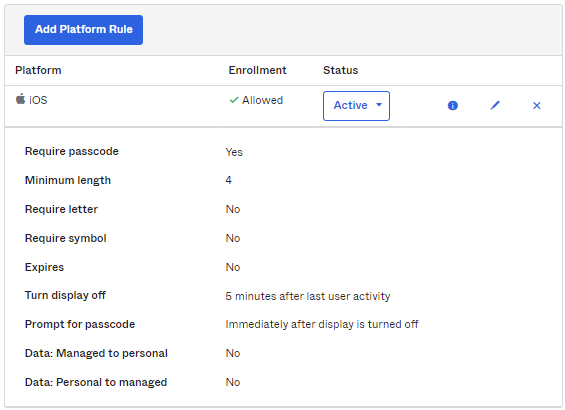Manage platform rules
- The OMM menu is only available to orgs that implement Okta Mobility Management (OMM).
- Procedures documented on this page are only available to customers who have already purchased OMM for their organization. New OMM sales are not supported. For more information, contact Okta Support.
-
In the Admin Console, go to .
-
Under Platforms, click a platform icon to display the rules currently configured for it.
-
Optional. To edit the platform rules, click the pencil icon.
The rules are similar for Android, iOS, and macOS devices. For example: